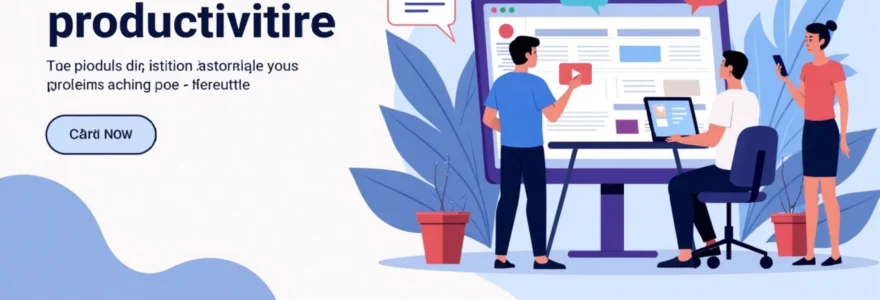Modern productivity demands more than good intentions and time management techniques. The digital revolution has transformed how professionals approach their daily workflows, offering sophisticated tools that can eliminate bottlenecks, automate repetitive tasks, and create seamless collaboration environments. Today’s productivity challenges require strategic tool selection rather than random app adoption, focusing on systems that integrate naturally into existing workflows whilst delivering measurable performance improvements.
The most successful professionals understand that productivity enhancement comes from carefully orchestrated digital ecosystems rather than isolated applications. These comprehensive approaches leverage cloud-based platforms, automation workflows, and intelligent tracking systems to create environments where focus, efficiency, and collaboration flourish simultaneously. With enterprise productivity software adoption reaching 94% across businesses of all sizes, the question isn’t whether to embrace digital productivity tools, but how to implement them strategically for maximum impact.
Task management systems for enhanced workflow orchestration
Effective task management extends far beyond simple to-do lists, encompassing comprehensive workflow orchestration that aligns team efforts with organisational objectives. Modern task management platforms serve as central nervous systems for project coordination, resource allocation, and progress tracking across multiple departments and stakeholder groups.
The most sophisticated task management solutions integrate advanced features including automated task dependencies, intelligent resource scheduling, and real-time progress visualisation. These systems transform chaotic work environments into structured, predictable workflows where every team member understands their responsibilities, deadlines, and how their contributions fit into larger organisational goals.
Asana advanced project templates and custom field configuration
Asana’s project template system enables organisations to standardise complex workflows whilst maintaining flexibility for unique requirements. Custom field configuration allows teams to capture specific data points relevant to their industry or department, creating structured information hierarchies that support detailed reporting and analysis. Advanced users can configure automated task creation based on project milestones, ensuring consistent execution across similar initiatives.
The platform’s custom field capabilities extend beyond basic text entries to include dropdown menus, numerical values, and date ranges that integrate with reporting dashboards. Teams can create comprehensive project frameworks that automatically populate relevant tasks, assign appropriate team members, and establish realistic timelines based on historical performance data.
Notion database architecture for Cross-Functional team collaboration
Notion’s database functionality transforms traditional documentation into dynamic, interconnected information systems that support complex cross-functional collaboration. Database relations enable teams to link projects, tasks, contacts, and resources in meaningful ways, creating comprehensive knowledge bases that evolve with organisational needs and requirements.
Advanced Notion implementations leverage formula fields, rollup properties, and filtered views to create sophisticated project management dashboards. These configurations enable real-time visibility into project status, resource allocation, and team performance metrics whilst maintaining the flexibility to adapt structures as requirements change or evolve over time.
Monday.com automation workflows and integration mapping
Monday.com’s automation engine eliminates manual task management overhead through intelligent workflow triggers and conditional logic chains. Teams can configure sophisticated automation sequences that respond to status changes, deadline approaches, and milestone completions, ensuring consistent process execution without constant manual intervention or oversight.
Integration mapping within Monday.com connects project management workflows with external tools including CRM systems, communication platforms, and financial software. These integrations create seamless information flow between different business systems, reducing data duplication and ensuring all stakeholders have access to current, accurate project information.
Clickup hierarchy structures and goal tracking mechanisms
ClickUp’s hierarchical organisation system enables complex project structures that mirror organisational reporting relationships and workflow dependencies. Teams can establish nested project hierarchies with spaces, folders, lists, and tasks that provide appropriate visibility levels for different stakeholder groups whilst maintaining detailed task management capabilities.
Goal tracking mechanisms within ClickUp connect individual tasks to broader organisational objectives through measurable targets and milestone tracking. This alignment ensures that daily activities contribute meaningfully to strategic goals whilst providing clear visibility into progress and potential obstacles that may require intervention or resource reallocation.
Time tracking and analytics platforms for performance optimisation
Comprehensive time tracking transcends basic activity logging to provide sophisticated analytics that reveal productivity patterns, resource utilisation inefficiencies, and opportunities for workflow optimisation. Modern time tracking platforms employ advanced algorithms to categorise activities automatically, identify distraction sources, and generate actionable insights that support data-driven productivity improvements.
The evolution of time tracking technology has shifted from manual time entry systems to intelligent monitoring platforms that capture detailed activity data without disrupting natural work patterns. These systems provide organisations with unprecedented visibility into how time is actually spent versus how it should be allocated, enabling strategic adjustments that significantly impact overall productivity and profitability.
Rescuetime automated activity categorisation and distraction analysis
RescueTime’s automated monitoring system tracks application usage and website visits without requiring manual input, creating comprehensive activity profiles that reveal actual versus perceived productivity patterns. The platform’s sophisticated categorisation algorithms automatically classify activities as productive, neutral, or distracting based on customisable criteria that align with individual roles and responsibilities.
Distraction analysis within RescueTime identifies specific applications, websites, and activity patterns that consistently interrupt focused work sessions. Users can configure alerts and blocking mechanisms that activate during designated focus periods, creating protected time blocks for high-concentration activities whilst maintaining flexibility for necessary communications and research.
Toggl track Project-Based billing and client reporting systems
Toggl Track’s project-based architecture enables detailed time allocation across multiple clients, projects, and task categories with sophisticated reporting capabilities that support accurate billing and resource planning. The platform’s integration with invoicing systems automates billable hour calculations and client reporting, reducing administrative overhead whilst ensuring accurate project profitability tracking.
Client reporting systems within Toggl Track provide transparent visibility into project progress and resource utilisation without revealing sensitive internal information. These reports can be customised to highlight specific metrics that matter to different stakeholder groups whilst maintaining consistent branding and professional presentation standards.
Clockify team time allocation and resource management dashboards
Clockify’s team management capabilities provide comprehensive visibility into resource allocation across projects, departments, and time periods through intuitive dashboard interfaces. Managers can identify overutilised team members, underutilised resources, and potential scheduling conflicts before they impact project delivery or team morale.
Resource management dashboards within Clockify support strategic workforce planning by revealing capacity constraints, skill utilisation patterns, and project profitability metrics. These insights enable proactive resource reallocation and strategic hiring decisions based on actual workload data rather than subjective assessments or incomplete information.
Time doctor screenshot monitoring and productivity scoring algorithms
Time Doctor’s screenshot monitoring functionality provides detailed visibility into work activities whilst respecting privacy boundaries through customisable monitoring frequencies and content filtering options. The platform’s productivity scoring algorithms analyse activity patterns to generate objective performance metrics that support coaching conversations and professional development initiatives.
Productivity scoring within Time Doctor considers factors including active versus idle time, application focus patterns, and task completion rates to create comprehensive performance profiles. These metrics support fair performance evaluations and help identify training opportunities or process improvements that can enhance individual and team productivity levels.
Communication and collaboration ecosystem integration
Modern communication platforms have evolved beyond simple messaging to become comprehensive collaboration ecosystems that integrate voice, video, document sharing, and project management capabilities. These integrated environments eliminate the friction of switching between multiple applications whilst maintaining context across different types of interactions and collaborative activities.
Successful communication ecosystem implementation requires strategic platform selection that considers existing technology investments, user adoption requirements, and security compliance needs. The most effective approaches focus on creating unified experiences that support both synchronous and asynchronous collaboration patterns whilst maintaining appropriate access controls and information governance standards.
Microsoft Teams exemplifies comprehensive collaboration platform integration through its seamless connection with Office 365 applications, third-party tools, and custom development frameworks. Teams can conduct video conferences, edit documents collaboratively, manage projects, and access business applications without leaving the platform, creating streamlined workflows that eliminate context switching overhead.
Slack’s ecosystem approach emphasises extensive third-party integrations and custom workflow automation through its robust API framework. Organisations can create sophisticated notification systems, approval processes, and information sharing mechanisms that connect disparate business systems through conversational interfaces that feel natural and intuitive to users.
The most productive teams leverage communication platforms as central orchestration hubs rather than simple messaging tools, integrating workflows that connect people, processes, and information in seamless digital environments.
Advanced collaboration platforms now incorporate artificial intelligence capabilities that enhance meeting productivity through automated transcription, action item extraction, and follow-up scheduling. These AI-powered features reduce administrative overhead whilst ensuring important decisions and commitments are captured accurately and distributed to relevant stakeholders promptly.
Enterprise collaboration security has become increasingly sophisticated, with platforms offering advanced threat protection, data loss prevention, and compliance monitoring capabilities. These security features enable organisations to embrace collaborative technologies whilst maintaining appropriate controls over sensitive information and regulatory compliance requirements.
Automation and workflow engineering through digital platforms
Workflow automation represents one of the most significant opportunities for productivity enhancement, enabling organisations to eliminate repetitive manual tasks whilst ensuring consistent process execution and reduced error rates. Modern automation platforms provide sophisticated tools for creating complex, multi-step workflows that connect different applications and systems without requiring extensive technical programming knowledge.
The strategic implementation of automation workflows requires careful analysis of existing processes to identify optimization opportunities whilst avoiding the automation of inefficient procedures. Successful automation initiatives focus on high-frequency, rule-based activities that consume significant time resources but don’t require complex decision-making or creative problem-solving capabilities.
Zapier Multi-Step zap configuration and API endpoint management
Zapier’s multi-step Zap functionality enables sophisticated workflow automation that can process complex business logic through conditional branching, data transformation, and error handling mechanisms. Advanced users can configure workflows that respond to multiple trigger conditions and execute different action sequences based on specific criteria or data values.
API endpoint management within Zapier supports integration with custom applications and proprietary systems through webhook configurations and custom code actions. These capabilities enable organisations to extend automation beyond standard application integrations to include bespoke business systems and unique workflow requirements that support competitive advantages.
Microsoft power automate cloud flow triggers and conditional logic
Microsoft Power Automate’s cloud flow architecture provides enterprise-grade automation capabilities that integrate seamlessly with Microsoft 365 applications whilst supporting extensive third-party connections. The platform’s sophisticated trigger system can respond to various events including schedule-based triggers, data changes, email arrivals, and custom business events.
Conditional logic within Power Automate enables complex decision trees that can route information and tasks based on multiple criteria simultaneously. These capabilities support sophisticated approval processes, data validation workflows, and exception handling procedures that maintain business continuity whilst reducing manual oversight requirements.
IFTTT applet customisation for IoT device synchronisation
IFTTT’s applet system excels in connecting Internet of Things devices with productivity applications to create seamless environmental automation that supports focused work periods. Users can configure applets that adjust lighting, temperature, and notification settings based on calendar events, location changes, or specific application activities.
IoT device synchronisation through IFTTT enables sophisticated environmental controls that respond to productivity requirements automatically. These integrations can create optimal working conditions without manual intervention whilst maintaining energy efficiency and environmental comfort standards.
Make.com visual scenario building and error handling protocols
Make.com’s visual scenario builder provides intuitive workflow design capabilities that enable non-technical users to create sophisticated automation sequences through drag-and-drop interfaces. The platform’s visual approach makes complex workflow logic accessible whilst maintaining the flexibility to implement advanced features and conditional processing.
Error handling protocols within Make.com ensure workflow reliability through comprehensive exception management and alternative execution paths. These capabilities enable organisations to implement mission-critical automation processes that maintain business continuity even when unexpected conditions or system failures occur.
Cloud storage and file synchronisation architecture
Strategic cloud storage implementation extends beyond simple file backup to create comprehensive information management systems that support collaboration, version control, and secure access across multiple devices and locations. Modern cloud platforms provide sophisticated synchronisation capabilities that ensure team members always have access to current file versions whilst maintaining detailed audit trails and access control mechanisms.
Enterprise cloud storage architecture requires careful consideration of data sovereignty, compliance requirements, and integration capabilities with existing business applications. The most effective implementations create unified information environments where files, metadata, and collaboration history are seamlessly accessible across different platforms and workflows without compromising security or performance standards.
Google Workspace provides comprehensive cloud storage integration that connects seamlessly with productivity applications, enabling real-time collaborative editing, automated version management, and intelligent search capabilities across all stored content. The platform’s AI-powered features can suggest relevant files, identify duplicate content, and organise information based on usage patterns and project relationships.
Microsoft OneDrive’s enterprise integration capabilities leverage existing Active Directory infrastructure to provide seamless single sign-on and sophisticated access control mechanisms. The platform’s integration with Microsoft 365 applications creates unified experiences where file management, collaboration, and productivity tools work together without friction or complexity.
Effective cloud storage strategies focus on creating information ecosystems rather than simple file repositories, enabling intelligent content discovery and collaborative workflows that adapt to team needs and project requirements.
Advanced cloud platforms now incorporate machine learning capabilities that can automatically categorise content, suggest organisational structures, and identify potential compliance issues before they become problematic. These intelligent features reduce administrative overhead whilst ensuring information governance standards are maintained consistently across large file repositories and complex organisational structures.
Focus enhancement tools and digital wellbeing frameworks
Digital wellbeing has become a critical component of sustainable productivity, as the constant availability of information and communication creates unprecedented challenges for maintaining focused attention and managing cognitive load effectively. Modern focus enhancement tools employ sophisticated techniques including app blocking, ambient sound generation, and gamification mechanics to create environments that support deep work whilst promoting healthy technology relationships.
The most effective focus enhancement strategies combine technological solutions with behavioural interventions to create sustainable productivity habits that don’t rely solely on willpower or external restrictions. These comprehensive approaches recognise that digital wellbeing requires ongoing attention and adjustment rather than one-time configuration or setup procedures.
Forest app gamification mechanics and pomodoro timer integration
Forest App’s gamification approach transforms focus sessions into engaging experiences through virtual tree planting and forest cultivation metaphors that provide immediate visual feedback for sustained attention periods. The platform’s Pomodoro timer integration creates structured work sessions that balance productivity with regular break periods, supporting cognitive recovery whilst maintaining momentum.
The app’s social features enable team challenges and collaborative forest building that create accountability mechanisms without compromising individual privacy or autonomy. These community aspects can significantly enhance motivation and consistency in maintaining focus habits over extended periods and challenging work situations.
Cold turkey blocker application scheduling and website filtering
Cold Turkey Blocker provides comprehensive application and website blocking capabilities that can be scheduled in advance and configured with varying levels of restriction based on specific productivity requirements. The platform’s sophisticated filtering options enable nuanced controls that block distracting content whilst maintaining access to essential business applications and research resources.
Scheduling capabilities within Cold Turkey Blocker support complex productivity routines that adapt to different types of work activities and personal energy patterns. Users can configure multiple blocking profiles that activate automatically based on time, location, or specific application usage patterns, creating personalised digital environments that support optimal performance.
Freedom Cross-Platform session management and analytics reporting
Freedom’s cross-platform blocking capabilities ensure consistent distraction management across computers, smartphones, and tablets through synchronized session management that maintains focus environments regardless of device switching. The platform’s analytics reporting provides detailed insights into distraction patterns and blocking effectiveness over time.
Session management within Freedom supports flexible productivity approaches that can adapt to changing work requirements whilst maintaining consistent boundaries around distracting applications and websites. Users can configure emergency access options that balance strict focus requirements with practical business needs and communication responsibilities.
Brain.fm Neuroscience-Based audio algorithms for cognitive performance
Brain.fm employs scientifically-designed audio algorithms that are specifically engineered to enhance cognitive performance through targeted brainwave entrainment and attention enhancement techniques. The platform’s neuroscience-based approach provides evidence-backed solutions for improving focus, creativity, and relaxation without relying on traditional music or ambient sound approaches that may not consistently support productive mental states.
The service’s adaptive algorithms adjust audio characteristics based on session length, intended cognitive state, and individual response patterns to optimize effectiveness over time. Regular users report significant improvements in sustained attention capacity and reduced mental fatigue during extended work sessions, particularly when engaging in complex analytical or creative tasks that require sustained cognitive resources.